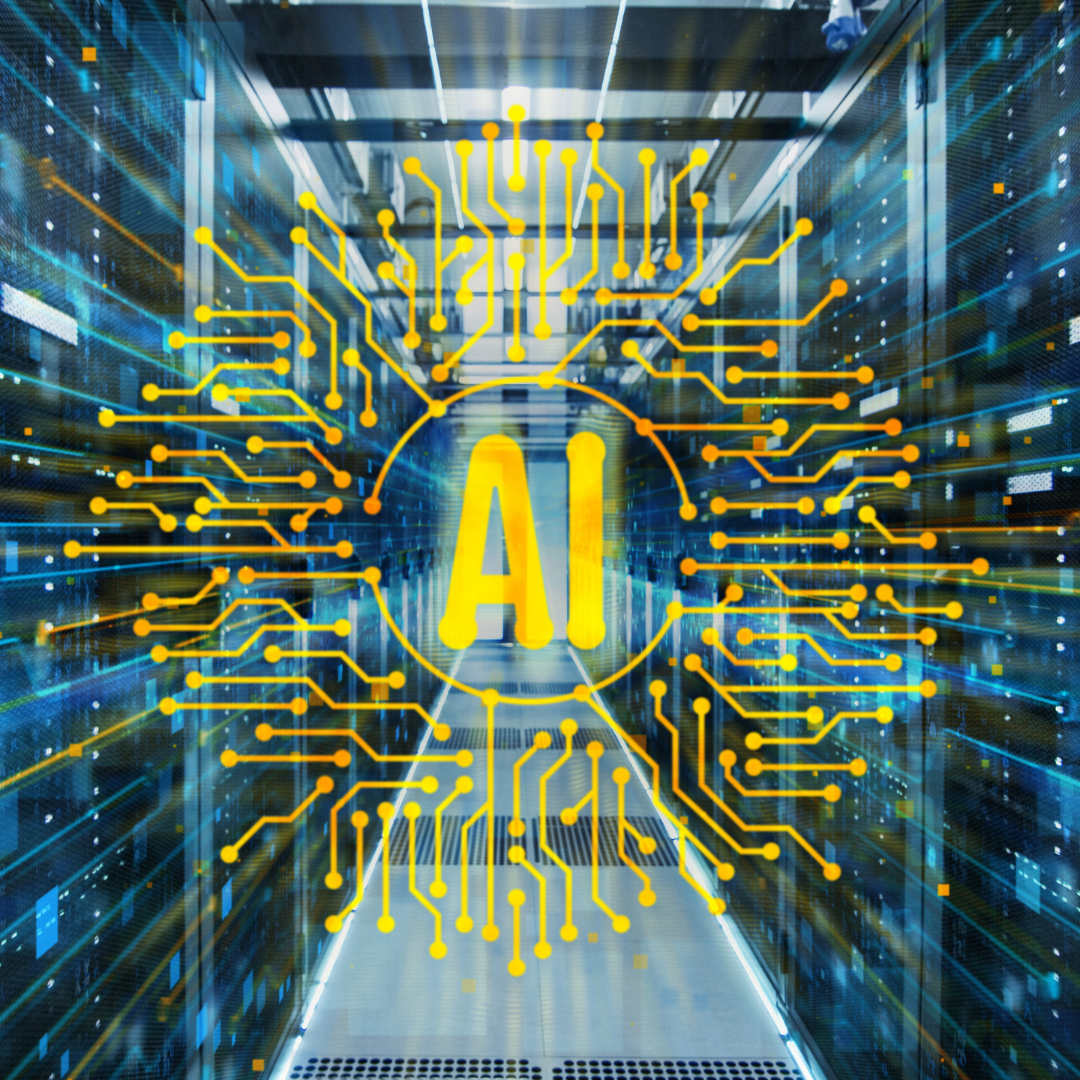When AI Gets Practical, Business Gets Better
Artificial Intelligence has long been the subject of high expectations and bigger headlines. But behind the buzz, something more grounded is taking shape. Across industries, people are putting AI to work in practical, measurable ways, saving time, improving workflows, and getting more value from the resources they already have.
This isn’t a futuristic leap. It’s about using the right tools to gain tangible results.
In this post, we highlight a few real-world examples of how AI is driving day-to-day productivity gains in businesses across the globe. If you’ve been waiting to see where AI makes a difference, this is it. Below are practical, real-world examples where teams are using AI to save time and reduce friction:
Faster Drafts, Less Writer’s Block
Where it helps: Marketing teams, internal comms, proposal writing
Teams using generative AI like ChatGPT or Claude aren’t replacing writers, they’re replacing blinking cursors. Content creators are using AI to:
- Draft emails, reports, and proposals faster
- Rephrase or tighten long messages without losing clarity
- Brainstorm headlines, product names, and taglines in seconds
The gain: Less time staring at a blank page. Faster turnaround times. More brainpower freed up for strategy and review.
Want to try it? Start with one internal task this week, such as summarizing meeting notes or writing an onboarding email and see how it feels.
Want to try it? Start with one internal task this week, such as summarizing meeting notes or writing an onboarding email and see how it feels.
Better Forecasting, Less Guesswork
Where it helps: Inventory, logistics, finance, and ops teams
AI can’t read tea leaves (yet), but it’s already helping teams plan smarter and decide faster. Predictive models trained on internal and external data are enabling teams to:
AI can’t read tea leaves (yet), but it’s already helping teams plan smarter and decide faster. Predictive models trained on internal and external data are enabling teams to:
- Forecast inventory needs using time-series models (e.g., ToolsGroup, o9 Solutions)
- Predict maintenance based on real-time sensor data (e.g., IBM Maximo, Uptake)
- Flag likely budget overruns by analyzing spend patterns, timelines, and burn rates (e.g., Procore, Oracle Primavera Cloud)
The gain: Fewer fire drills. Fewer stockouts. More proactive planning and tighter margins.
Try this: If you’ve got Excel models or dashboards already in place, talk to your BI or IT team about layering in predictive capabilities. Many tools (like Power BI, Tableau, and Excel with Copilot) now support AI-driven forecasting.
Try this: If you’ve got Excel models or dashboards already in place, talk to your BI or IT team about layering in predictive capabilities. Many tools (like Power BI, Tableau, and Excel with Copilot) now support AI-driven forecasting.
Automating the Mundane Tasks
Where it helps: HR, accounting, legal, customer service
AI loves repetitive work. It’s quietly taking on:
AI loves repetitive work. It’s quietly taking on:
- Document classification and routing (e.g., tagging resumes by role, flagging duplicate invoices)
- Auto-sorting service requests (e.g., routing IT tickets or prioritizing customer issues)
- Data entry and form processing (e.g., pulling totals from expense reports, extracting contact info from PDFs into your CRM)
The gain: Fewer bottlenecks. Faster response times. Teams that spend more time on people, not paperwork.
To get started: Look at one bottleneck in your back office: an inbox that’s always behind, or a process you wish had a “magic button.” AI might not fix everything, but it might clear the first layer.
To get started: Look at one bottleneck in your back office: an inbox that’s always behind, or a process you wish had a “magic button.” AI might not fix everything, but it might clear the first layer.
Smarter Scheduling and Time Management
Where it helps: Admins, executives, operations coordinators
AI scheduling assistants (like Reclaim, Motion, or Microsoft Copilot) are starting to make calendar chaos a little less chaotic. They can:
AI scheduling assistants (like Reclaim, Motion, or Microsoft Copilot) are starting to make calendar chaos a little less chaotic. They can:
- Suggest optimal meeting times based on workload
- Auto-reschedule low-priority meetings to protect focus time
- Flag time sinks before they derail your week
The gain: Fewer wasted hours. More focused work. Happier teams.
Try this: Test an AI scheduling tool for your own calendar. Or assign one to your next project sprint and see how it handles coordination.
Try this: Test an AI scheduling tool for your own calendar. Or assign one to your next project sprint and see how it handles coordination.
Speedier Customer Insights
Where it helps: Sales, marketing, and support teams
AI can now scan thousands of customer interactions: emails, support tickets, call transcripts, and spot trends that humans might miss:
AI can now scan thousands of customer interactions: emails, support tickets, call transcripts, and spot trends that humans might miss:
- Why are deals stalling in Q3?
- What complaints keep coming up post-purchase?
- What language resonates with different buyer types?
The gain: Clearer messaging. Better product feedback loops. And insights you don’t have to dig for.
Get started: If your CRM or support platform has AI baked in (Salesforce, HubSpot, Zendesk, etc.), turn on the insights tab and explore. Many of the features are just sitting there, unused.
Get started: If your CRM or support platform has AI baked in (Salesforce, HubSpot, Zendesk, etc.), turn on the insights tab and explore. Many of the features are just sitting there, unused.
What’s the Common Thread?
The best productivity gains from AI come from companies that:
- Start small, but start now
- Focus on outcomes, not tools
- Use AI to amplify people, not replace them
The real ROI? It’s often buried in the tasks we’ve learned to tolerate. Teams don’t need grander visions; they need fewer bottlenecks.
Conclusion: Start Now. Scale Later
You don’t need a massive transformation plan to get started with AI. Most companies begin with one simple question: Where are we losing time, clarity, or energy today?
Start there.
Maybe it’s a backlog of reports. A manual process that stalls every week. Or a calendar that keeps filling itself. Identify a task that’s eating time and explore how AI might help automate the first step, surface better data, or simplify the workflow.
Small wins have a way of stacking up. And the most meaningful productivity gains usually start where the friction is loudest.
Keep it simple. Keep it practical. One smart step beats a hundred big plans.